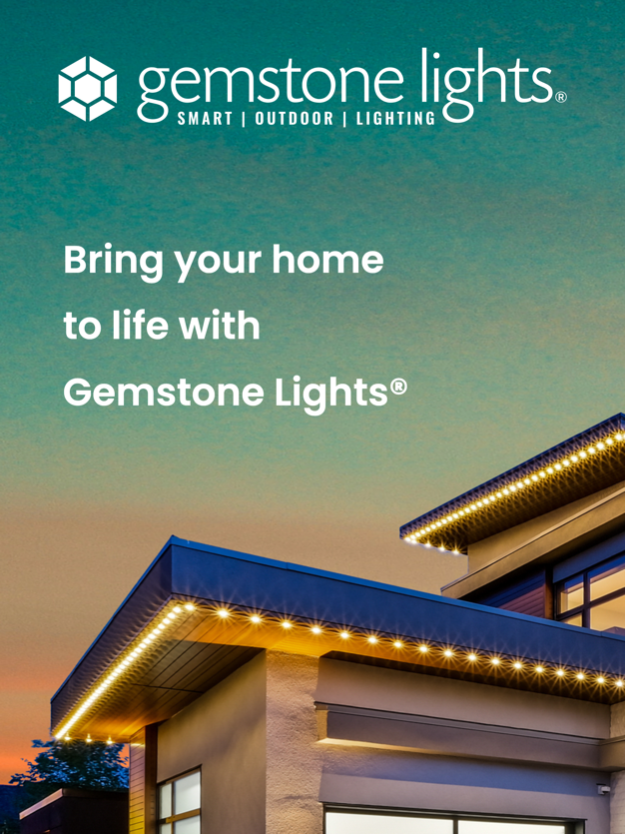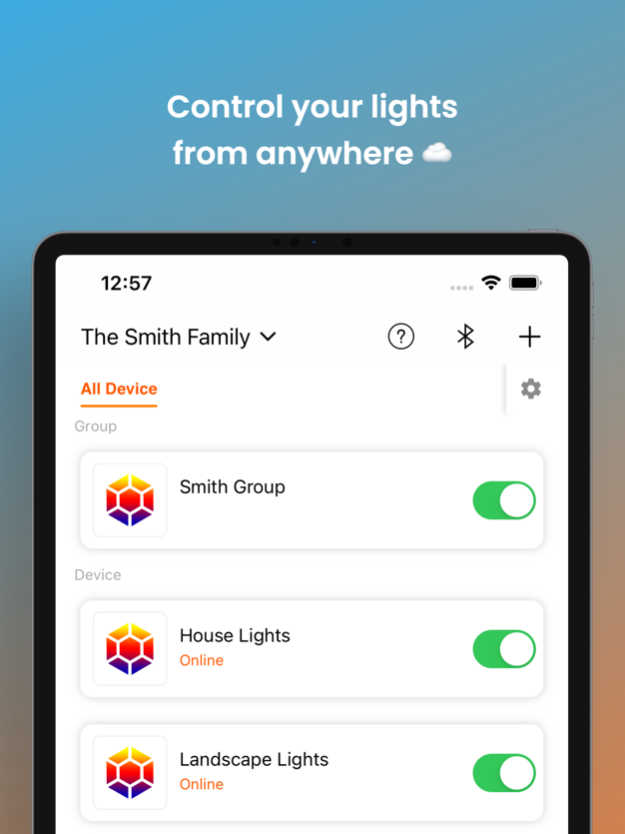Gemstone Lights HUB 14.0.93
Continue to app
Free Version
Publisher Description
The Gemstone Lights™ app is designed to be used with our newest cloud-based "HUB" controller. Customers can now control and program the Gemstone Lights™ Track system and Deck system.
Cloud-based secure sign in. Control your lights from anywhere there is a network or cellular connection.
FULLY CUSTOMIZABLE COLORS
Create Multiple Colors to showcase your favorite Sports Teams, National Holidays, Charity Events, Birthdays and More! (Including Christmas)
WARM WHITE LED
Our Lights include a 4th Warm White LED. Mix and match RGB with W to get a full array of colors. Use the warm white for soft ambient lighting, all year round.
DIMMABLE LIGHTS
Gemstone Lights are BRIGHT and you can easily dim them to a light glow with the slide of a button.
DOWNLOADABLE PATTERNS & ANIMATIONS
Enjoy hundreds of pre-built colors, patterns, themes, and animations.
MESMERIZING ANIMATIONS
With our preset animations, you can create flowing patterns, fades, jumps, shifts and other fun or elegant movements.
SET MULTIPLE TIMERS
No need to buy external timers, Gemstone Lights App allows the user to program multiple timers. Repeat yearly for birthdays or change every hour of the day, you are in control of what colors and patterns turn on.
ARCHITECTURAL LIGHTING
Enjoy complete control and versatility. Turn on a couple of lights for beautiful architectural lighting, light up a sidewalk or the entrance to your home. Options are endless!
Sep 5, 2023
Version 14.0.93
- Updated default folders for newly installed apps
- Bug fixes
About Gemstone Lights HUB
Gemstone Lights HUB is a free app for iOS published in the Food & Drink list of apps, part of Home & Hobby.
The company that develops Gemstone Lights HUB is Gemstone Lights. The latest version released by its developer is 14.0.93.
To install Gemstone Lights HUB on your iOS device, just click the green Continue To App button above to start the installation process. The app is listed on our website since 2023-09-05 and was downloaded 1 times. We have already checked if the download link is safe, however for your own protection we recommend that you scan the downloaded app with your antivirus. Your antivirus may detect the Gemstone Lights HUB as malware if the download link is broken.
How to install Gemstone Lights HUB on your iOS device:
- Click on the Continue To App button on our website. This will redirect you to the App Store.
- Once the Gemstone Lights HUB is shown in the iTunes listing of your iOS device, you can start its download and installation. Tap on the GET button to the right of the app to start downloading it.
- If you are not logged-in the iOS appstore app, you'll be prompted for your your Apple ID and/or password.
- After Gemstone Lights HUB is downloaded, you'll see an INSTALL button to the right. Tap on it to start the actual installation of the iOS app.
- Once installation is finished you can tap on the OPEN button to start it. Its icon will also be added to your device home screen.